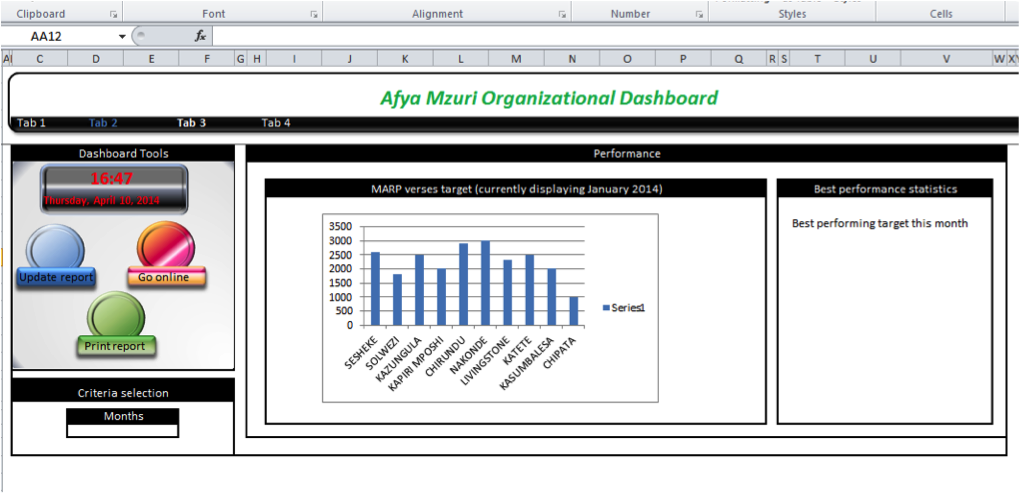Monitoring and evaluation is a critical component of project success. It’s one of the powerful project and program measurement tools used to gauge progress and improvement over time, though it’s rarely used a dashboard. Before joining GHC and Afya Mzuri, I had not the slightest idea of what a scorecard or dashboard was in the context of project monitoring. That said, I began by studying what an M&E framework was and exploring ways and means in which it could be made simpler, yet still remain the best of its kind.
More importantly was the next task of coming up with a dashboard using Excel. Honestly, I didn’t like Excel and when I was told there was no software to design the dashboard, I developed insomnia and nightmares. I like dealing with numbers and graphs with data from SPSS, but had never designed anything of that sort. I had no idea how to link different worksheets, freeze panes, or design pivot tables until I was assigned to work on a dashboard. Thanks to the GHC community list server, community members shared Excel tutorials which, I must say, I followed holistically. Now that I am six months down the line, I can bet I’m not a master of Excel but ‘this dashboard thing’ has enabled me to be the best buddy of Excel and I marvel at my own works. The only trouble is that I have been forgetting most of these new discoveries too quickly as a result of delivering under pressure. Besides, designing of a dashboard using Excel requires attention with great detail. It would, however, be great to receive feedback from you, dear readers, on some of the ways one would come up with a tool like this that is simpler and easier to design.
Excel users may not be familiar with or know that the program is one of the best application tools for designing a dashboard. Dashboard reports visually present critical data in summary form so that one can make quick and effective decisions. In many ways, it works in the same way a car dashboard works in a car. In a sense, just as a dashboard in a car identifies and provides feedback regarding the status of the car – the speed, the odometer reading, whether it needs servicing, fuel levels, etc. – dashboards do the same thing, only more. Not only can organizations identify how they are performing, but they can also define metrics and set goals so that they can meet and exceed performance expectations and identify issues proactively. Below is a sample dashboard I am still designing thanks to great and amazing input and contributions from the GHC community. Samantha White, a fellow from Malawi who worked on a similar tool (stemmed from logical design of the DQA tool) made use of the project indicators and has helped me navigate this part of Excel. We shared thoughts and ideas during the mid-year retreat. Although I am still thinking of best ways to make it work, my co-worker and fellow Swathi Manchinkati has been key (considering her great Google docs skills) in enabling me to connect staff on the sites to input data that will update automatically on a real time basis. I believe the model of enabling fellows to share tools within and across networks is something GHC should be most proud to promote.
Fundamentally, there are three features of a dashboard. The first one being the navigation tab. It is this feature which allows visibility on the overall dashboard, giving the user the ability to see at a glance what data is available to them. The second one is the segmentation of data so that the user can find it easy to understand and digest. Making sure the segmentation is correct is a really core part of creating a dashboard. Mostly it’s a trial and error method. The third and final feature is a criteria selection which is all about usability and allowing users who may not know how data is updated to use all of the beautiful charts that result from the background works.
Dashboards have become the front-end and first line of access to business intelligence and often serve as the best way to gain insight into an organization’s operations and performance. However, it can be difficult to decipher the differences between dashboards and get a proper understanding of which solution best fits the needs of the organization.
On a higher level, the two main categories are operational dashboards and analytical dashboards. Operational or KPI dashboards tell you if you’re on target today, while analytical dashboards set targets for tomorrow. However, depending on what you want to achieve and factoring in the time factor, you can find a way to combine the two. However, in designing a dashboard, one has to ensure that key indicators are put in place to define and measure. This makes it easier to quantify the results.
Very few organizations have invested time and resources to design dashboards. In designing a dashboard a skilled analyst should be allowed to call for brainstorming with stakeholders (regardless of seniority) to ensure logic is followed. Brainstorming enables logical thinking and planning on the part of management and the M&E involved. The elements of a dashboard should be simple requiring a full understanding of what management wants to see reported at a glance. Although a dashboard can contain thousands of activities, output is expected to be in a nice presentation either using charts, diagrams or any form of quick presentation in a simpler manner over time. With the exposure, I have come to believe that it is mostly unrealistic to let the project managers and the executive team decide the planning in dark rooms – all key persons should be involved in the exercise if one is to produce an awesome tool that stands the test of time. Below is the view of the dashboard that I am currently working on with the support of my supervisor, Sylvia Kabwe, and another fellow, Fred Chitalu. No doubt, the GHC model is demonstrated in such works.